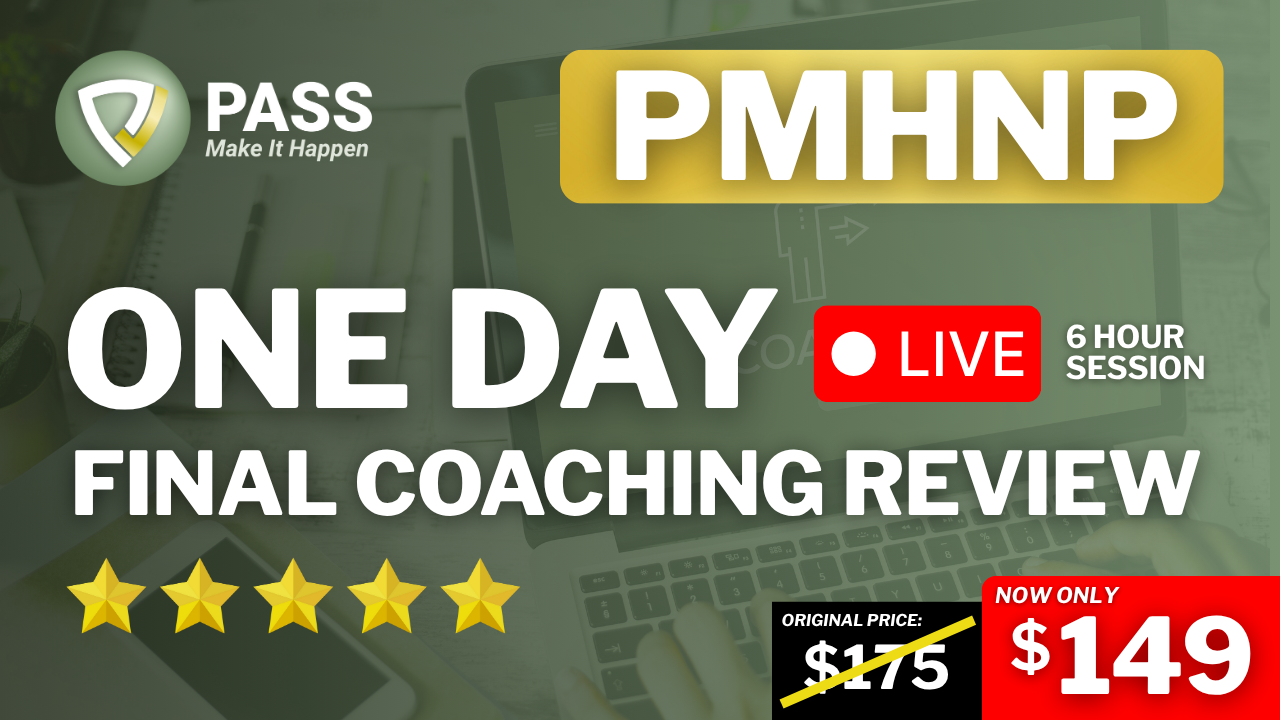If you subscribe on the products via our old WIX site. Please contact us so we can assist you in canceling your subscriptions.
Thank you for joining the PASS for as long as it was possible for you. It is easy to cancel your monthly payment when you need to do so.
CANCELLATION MUST BE DONE THIS WAY OTHERWISE YOU WILL NOT BE CONSIDERED CANCELLED SO PLEASE FOLLOW THE INSTRUCTIONS BELOW.
Please do not email or reply to an automated email (receipt, announcement you receive, notice from Paypal, etc.) to cancel as it will not be seen. The system is intentionally set up so each customer can easily cancel themselves and we don't want you sending an email thinking you've been canceled when you haven't.
You can cancel your monthly payment at any time through your PayPal account or credit card, which is processed through Stripe.
Please know that once you cancel your account, your access to the videos is removed immediately (and not on your next scheduled payment date).
To cancel through PayPal, sign in to your PayPal account and find "Preapproved Payments" or "Automatic Payments". Click "stop" or "cancel the subscription." All done!
To cancel through your credit card, login to your Member account dashboard (you're already logged in if you can read this, but if you need to sign in/sign out, go to:
https://www.npmaatcreview.com/
- Click on the account logo in the top right corner.
- Select Settings, then Billing Info, and then click the Cancel Subscriptions button.
All done!
Remember, refunds are not available after payment is received. Cancellation will prevent any further charges after the date of cancellation.
**Be sure to cancel 48 hours before your next billing date to ensure no funds will be deducted.
IF YOU LOGIN AND DON'T SEE THE VIDEOS ANYMORE:
Upon failed payments, the system automatically revokes your access to the videos to prevent unauthorized viewing of videos not paid for. However, if the account hasn't been canceled, it will keep trying to obtain the agreed-upon payment multiple times. If your payment has gone through successfully, and you still can't access the videos, please email us as we have to manually re-activate you.
A few other details:
Your reoccurring payment will be processed on the same day every month.
We are not able to manage your monthly payment, so if needed, you may want to put a reminder on your calendar for the payment processing date